Materials:
Peep Squeakers Cut It Files
Hops and Tweets Cut It Files
Card stock
glue
Directions:
To create the band of the crown I just used the shape tool in Make-the-Cut. Open up the shapes, choose polygon, and double click on the rectangle.
Measure your child's head to begin to make sure you know how big around you need your band.I then changed the size of the rectangle to 1 inch by 12 inches by just typing in the size I wanted in the upper right hand corner as shown below:
I created two smaller rectangles the same height but 4 inches wide. I glued these to both sides of my large band.
Adding your images is simple, I just choose the base layer of the file I wanted to use and brought them into MTC.
Then I selected the band and the base piece together, right-click, then choose weld. The two images should join toget.
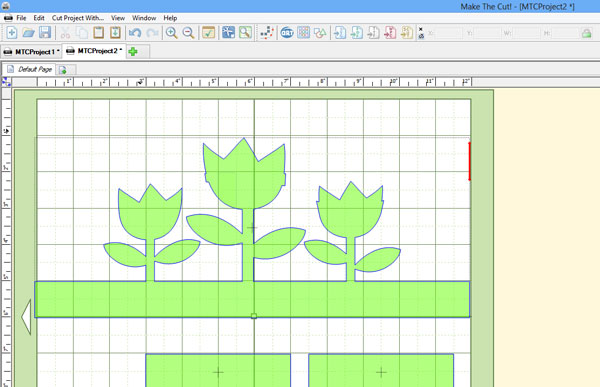
Cut out the rest of the pieces as normal and assemble. Here are some crown options using Peep Squeakers and Hop and Tweets:
And the finished Easter crowns on a very serious model!
















No comments:
Post a Comment