Saturday, May 31, 2014
Bee's Knees Cupcake Wrappers and Toppers: Free
Celebrate a loved one's birthday with the Bee's Knees Cupcake Wrappers and Toppers. The toppers fit Avery Fits Avery® 5294™ Labels or use 2” circle punch. If you need double digits for a cupcake topper, use the .png files instead and size them down to whatever size you need! Get them here!
Friday, May 30, 2014
Our mistake is your break! Enjoy three more days of dollar pricing!
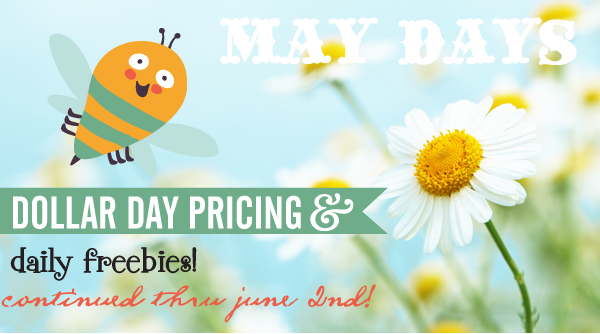
Thanks to a small programming glitch, our dollar pricing is avilable for THREE MORE DAYS! We're sure you won't mind getting buzz-y picking up your favorite files all priced $1-2 until June 2nd (midnight MST).





Have you earned Party in Paradise free yet? When you shop anytime May 1 - June 2 (midnight MST) and spend $12, you can earn the Party in Paradise Collection free! Check out the collection and start shopping!


Enjoy two different coupon codes during the sale. Save 25% when you spend $10 or more with coupon code: MayDay and save 40% when you spend $50 or more with coupon code: MayDay40. These coupon codes are good thru June 2!
Thursday, May 29, 2014
Lemonade Stand Kit
How fun would it be to give a lemonade stand kit to some kiddies who would adore you for it? Make this adorable kit with a couple of LD's cuttable files and the new Strawberry Lemonade Stand Kit Printables (which is FREE).
Items needed:
1. Small plastic cups
2. Straws
3. Lemonade mix
4. Strawberry or lemonade flavored gumballs, jellybeans, taffy or other candy would be cute additions!
Directions:
1. Download one of the gift giving baskets from LD. We used the solid one. If you don't have a cutting machine, pick up a basket or bucket from the dollar store.
2. Download the free Strawberry Lemonade Stand Kit Printables, print, and cut out.
3. Download several of the elements from the elements from the Strawberry Lemonade collection to use as decor.We used a lot of the lemons from the Strawberry Lemonade Cut Set as well as the strawberry favor holder from the Strawberry Lemonade Cut Project.
Items needed:
1. Small plastic cups
2. Straws
3. Lemonade mix
4. Strawberry or lemonade flavored gumballs, jellybeans, taffy or other candy would be cute additions!
Directions:
1. Download one of the gift giving baskets from LD. We used the solid one. If you don't have a cutting machine, pick up a basket or bucket from the dollar store.
2. Download the free Strawberry Lemonade Stand Kit Printables, print, and cut out.
3. Download several of the elements from the elements from the Strawberry Lemonade collection to use as decor.We used a lot of the lemons from the Strawberry Lemonade Cut Set as well as the strawberry favor holder from the Strawberry Lemonade Cut Project.
4. Assemble the basket and use the elements from the Strawberry Lemonade Stand Kit Printables to add special touches to the cups, straws, signs, and whatever else you are including in your kit.
5. Cover your lemonade mix
6. Assemble the LEMONADE pennants from the Strawberry Lemonade Stand Kit Printables or use the pennants from the Strawberry Lemonade Cut Project on a string or ribbon so your kit can have a good size sign.
6. Assemble all the goodies together in the basket.
Enjoy the Strawberry Lemonade Stand Kit Printables as a permanent site freebie! Make sure you get the other items in this kit for only $1-2 now during May Days Dollar Sale!
Wednesday, May 28, 2014
May Days Dollar Sale! Freebies and more!

| Welcome to May Days! ONLY 4 days left to enjoy dollar pricing throughout the site! Make sure you come back daily for the daily freebie too! Celebrate May Days and shop now! |
| We've marked each of the daily freebies down to $0 for THREE days each. If you hurry to LD, you can still catch four of the freebies right now! |
| Enjoy two different coupon codes during the sale. Save 25% when you spend $10 or more with coupon code: MayDay and save 40% when you spend $50 or more with coupon code: MayDay40 |
| Only 4 days left to earn Party in Paradise! When you shop in May and spend $12, you can earn the Party in Paradise Collection free! Check out the collection and start shopping! |
Tuesday, May 27, 2014
Another May Day Freebie
Happy May Days! Here's another freebie for our fans! It's digital masking tape. What do do with digital masking tape? Well....you digitally add it to your images. You can even do that in a program like Microsoft Word. All you need to do is layer the image and the tape together.
6. Once the "tape" image is placed, it might be too big like mine.
7. Just use the top select arrow to select the tape and position it and size it. HINT: Make sure "show transform controls" is selected in the very top of the program. ANOTHER HINT: Make sure you are working on the tape layer.
Here is an easy tutorial in Photoshop for you.
1. Open up Photoshop
2. Open up your file you want to add the digital tape to. There are several ways to do this but the most obvious way is to click file>open, then browse to where your photo or image is saved. When you find the image, click on it and click open.
3. The image will likely not have extra room around it so the next step is to make the canvas larger. Click image > canvas size. A window will open up w/ the dimensions of the current canvas. I struggle to think in anything but "inches" so I always change my unit of measurement to inches in the drop down window. Then I make the image significantly bigger. Just type in bigger numbers. It's okay if its way too big. I almost always use that last drop down menu and change my canvas extension color to "transparent" as well.
4. Once your canvas is bigger, it will look like this (or actually it may show a checkerboard pattern to represent transparency)
5. Now it's time to add the tape. Click on file>place, then browse to where you save the tape file. And when you find the tape you like click on it and click "place"
7. Just use the top select arrow to select the tape and position it and size it. HINT: Make sure "show transform controls" is selected in the very top of the program. ANOTHER HINT: Make sure you are working on the tape layer.
8. Once the tape is in the right position, it is time to trim the image. Click on image>trim. Take note of what the new window is asking. Do you want to trim transparent pixels? Do you want to trim the color that is in the top right corner? Do you want to trim away top, bottom, left and right? Click on what is appropriate for your image.
Once your done, save your image in the format and size you need. Share with your family and friends.
ONE MORE HINT: If you want to add text to the tape, use the text tool but do it BEFORE you rotate it. Then select the text and the tape layers and group them (ctr + g). Now you can rotate and size them and they will stick together!
Get your free tape here! While you are at LD, enjoy our dollar day pricing during May Days!
Friday, May 23, 2014
May Days is here!

Welcome to May Days! From now until the end of May, enjoy dollar pricing throughout the site! Make sure you come back daily for daily freebie too! Celebrate May Days and shop now!
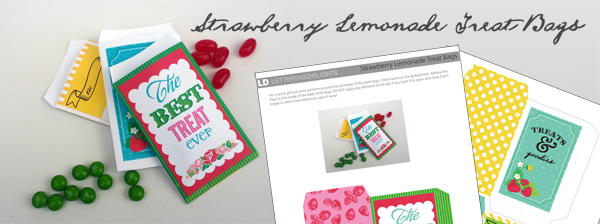
Get Strawberry Lemonade Treatbags free this weekend only! Happy May Days!






Enjoy two different coupon codes during the sale. Save 25% when you spend $10 or more with coupon code: MayDay and save 40% when you spend $50 or more with coupon code: MayDay40

Have you earned Party in Paradise free yet? When you shop in May and spend $12, you can earn the Party in Paradise Collection free! Check out the collection and start shopping!
Thursday, May 22, 2014
Make a Message Box from a Matchbox
Want a fun way to send a message? Try making a message box from a mini matchbox. Don't have a matchbox? Download one here.
Directions:
1. Start with covering a mini matchbox with your favorite paper. If you don't have one download one here.
2. Choose your favorite alphabet or font and type out your message and save. I used the new Pet Shop Stop Alphabet and an arrow from DB This and That. Don't forget to add a message for the cover and a message to say who the box is from.
3. Using any program on your computer (like text editor or PhotoShop), arrange your message on small rectangles, the size of the matchbox bottom. I needed 1.25x1.75" rectangles for my matchbox. With a little math, I realized my message would be almost 30" long before I fold it, so I arrange on 8.5"x11" paper so it can all print on one sheet. I add a little bit of a lip to the the pieces I need to glue. This includes extra paper to glue to the inside of the cover.
4. Cut out message and cover for the matchbox.
5. Fold the message accordion style, taking care to make the bottom message go the right direction. If your message is very long, you will also have to glue it together.
6. Glue the last rectangle of the message in the empty bottom of the box.
7. Fold up the message and glue the the blank paper you left at the beginning of your message to the inside of the cover.
8. When you put the cover on the bottom of the box, it will feel a little awkward. You can't really tell in the photo but that top letter (letter H in my message) will actually roll as the box is opened.
9. I suggest adding an arrow so the recipient knows which way to pull the box open.
Get all your supplies to make the for only $1 each right now!
Wednesday, May 21, 2014
Pick your favorites!
National Strawberry Day was May 20th. We celebrated by marking down our strawberry product to $1-2! You can still get our strawberry-related product until midnight tonight. Shop the sale here!
Here's some awesome motivation for the product we've marked down...
Jin from underthecherrytree.blogspot has used several of the featured products in the following projects:
And Joanna from Ilove2cutpaper.blogspot is featuring the darling pretty pops on her blog:
Pick your favorites for only $1-2, thanks to National Strawberry Picking Day!
Here's some awesome motivation for the product we've marked down...
Jin from underthecherrytree.blogspot has used several of the featured products in the following projects:
And Joanna from Ilove2cutpaper.blogspot is featuring the darling pretty pops on her blog:
Pick your favorites for only $1-2, thanks to National Strawberry Picking Day!
Friday, May 16, 2014
New in town: The Pet Shop Collection and Pet Vet Bag freebie!

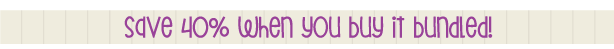
New! The Pet Shop Collection is filled with the kind of pets you can't get enough of! These pets, vets, and their belongings come together to make a large collection that you will find irresistable! Save 40% when you buy it bundled!
The Pet Shop Graphics Collection comes with a paper pack, 2 alphabets, and 2 graphics sets. It's an $18 value now only $10 when you buy it bundled!
The Pet Shop Cut Bundle has 2 cut sets, totally 33 cutting files. This $10 value is now only $6 when you buy it bundled!


The Pet Vet Bag is free this weekend! Pick up both the graphics set and the cut set for a $6 value for FREE! Check out our sister site's freebie for an extra fun item to go with your vet bag!

When you shop in May and spend $12, you can earn the Party in Paradise Collection free! Check out the collection and start shopping!
Thursday, May 15, 2014
One more awesome teacher gift idea!
All I can say is "I wish I had thought of this!". Brilliant! And you know what makes this really special? Getting your kids involved. What teacher doesn't appreciate a little gift from the heart attached to an awesome gift card? Visit Jin's blog to see more and get the instructions!
Thursday, May 8, 2014
More Appreciation Gifts
Thanks a Latte for all you do with coffee gift card. Make this easy card with the Love you a Latte Cut Set or Graphic Set and Paper pack. Simply turn the cup sleeve into a pocket by not gluing it down completely. Add the words, "Thanks a Latte for all you do!" We used LD Blankie for the text.
Saturday, May 3, 2014
Friday, May 2, 2014
All that May brings...
The Mother and Me Collection is just in time to celebrate mothers, grandmothers, babysitters, aunts, and all the special women in our lives who nuture and care for us. It features cutting files, graphics, paper, and a beautiful alphabet. See the whole Mother and Me Collection now and save 40% when you buy it bundled!
The Merry Month of May is coincidentally the new exclusive product only available at check out during the month of May (at a 50% savings)! See all that the Merry Month of May has to offer!
The Simple as Pie Cut Bundle has been reduced again by special request. With a focus on keeping things simple for fast crafting, most items in the bundle have 4 layers or less! Shop the Simple as Pie Cut Bundle now and buy for only $15 when you use coupon code: MayDay
New coupon code! Save 25% on purchases of $10 or more with coupon code: MayDay
Happy Mother's Day! Grab our FREE Mother and Me Printable Poster set. Free until May 18, 2014 at midnight, MST.
The Merry Month of May is coincidentally the new exclusive product only available at check out during the month of May (at a 50% savings)! See all that the Merry Month of May has to offer!
The Simple as Pie Cut Bundle has been reduced again by special request. With a focus on keeping things simple for fast crafting, most items in the bundle have 4 layers or less! Shop the Simple as Pie Cut Bundle now and buy for only $15 when you use coupon code: MayDay
New coupon code! Save 25% on purchases of $10 or more with coupon code: MayDay
Happy Mother's Day! Grab our FREE Mother and Me Printable Poster set. Free until May 18, 2014 at midnight, MST.
Subscribe to:
Posts (Atom)




































